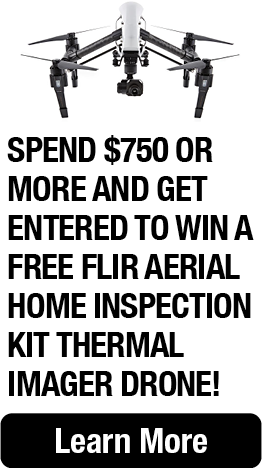Fluke Networks OneTouch AT Network Assistant
Order #: Fluke Networks OneTouch AT
Fluke OneTouch™ AT Network Tester
Fluke Networks OneTouch AT Network Assistant
Order #: Fluke Networks OneTouch AT
The NEW G2 OneTouch AT network assistant is an automated All-in-one network tester for Ethernet and Wi-Fi troubleshooting and performance validation.
Why Buy the Fluke OneTouch AT from Transcat? Service. Selection. Price.
Transcat is a leading supplier of Fluke Network Tools, and can offer short or long term rentals on the most popular products. Check out our ordering guide to ensure that we provide you with the very best product for your application. To request more information, technical support, get a quote, or place an order, feel free to call us, chat us, request a quote, or add to cart!
Troubleshoot copper, fiber optic and Wi-Fi network problems from a client device to cloud-hosted applications and everything in between - even when you are not there. Troubleshoot persistent network problems and validate network performance on-site in real-time. Troubleshoot intermittent network problems and identify vulnerabilities by automatically uploading results to the cloud for web-based performance trending and root cause analysis.
Network technicians spend 25 percent of their time troubleshooting—taking time away from critical tasks such as deploying new technologies, and optimizing network performance. With most problems requiring an hour or more to solve and 40% requiring escalation, end-user productivity also suffers. Based on a recent Fluke Networks’ study, 72% of IT organizations operate without a standardized troubleshooting process. Making the situation worse is the fact that intermittent problems take more than twice as long to solve, and that staff spends on average five hours a week traveling to and from problem sites.
When IT organizations standardize the network troubleshooting process, technicians of various skill levels can solve more problems and be confident in the resolution.
The OneTouch™ AT Network Assistant
Reduces network troubleshooting time by standardizing network troubleshooting:
- An All-in-one network tester for wired and Wi-Fi network analysis and discovery
- Unique AutoTest profiles that provide “best practice” network troubleshooting methods for novice and expert technicians and identify the most common end user issues in about a minute
- Automated test trending and a cloud-based service that deliver long term results analytics and charting for faster identification of intermittent issues – even when technician is away
- Enhanced team collaboration through a simple web-remote interface and easy-to-use inline packet capture capability
By improving each step of the process, the OneTouch AT helps novice and expert network technicians solve more problems faster, escalate issues more efficiently and validate performance easily - saving up to a week of time each month.
| Models | Status After 12/31/15 | Alternative Model |
|---|---|---|
| 1T-1000 | Limited Availability | 1TG2-1500 |
| 1T-1500 | Obsolete | 1TG2-1500 |
| 1T-2000 | Obsolete | 1TG2-3000 |
| 1T-3000 | Obsolete | 1TG2-3000 |
Product Highlights
- All-in-one network tester: combined copper, fiber optic and Wi-Fi network troubleshooting resolves a broad range of problems with one testing tool
- Versatile: dual 10/100/1G copper/fiber Ethernet test ports and an 802.11a/b/g/n/ac Wi-Fi radio for use in multiple environments
- Fast: one-button automated testing with pass/fail analysis speeds identification of the most common problems in about a minute
- Easy: standardized network troubleshooting and performance validation empowers technicians of various skill levels to solve more problems with confidence
- Complete: a comprehensive client view of performance isolates the problem root cause starting from the physical layer, through the network and to server-hosted applications
- Cloud: automated, cloud-based results trending and performance analytics to troubleshoot intermittent client problems from anywhere using a web-connected device with a browser
- Discover: automated wired and Wi-Fi discovery and analysis provides visibility into connected devices, key device properties, device interconnections and problems
- Performance: end-to-end L2/L3 wired and Wi-Fi path performance measurement to a peer or a reflector to validate and document link readiness and SLA compliance
- VoIP: inline VoIP call monitoring and comprehensive logging simplifies troubleshooting of desktop VoIP problems in real-time without taps or switch mirror ports
- Capture: wired, Wi-Fi, VoIP and AutoTest packet capture streamlines collaboration and escalation of the most complex issues
- Versiv™ test platform: expand capabilities by adding new modules as testing needs evolve
Specifications
| General | |
| Dimensions (with module and battery installed) | 10.3 in x 5.3 in x 2.9 in (26.2 cm x 13.5 cm x 7.3 cm) |
| Weight (with module and battery installed) | 3.5 lb (1.6 kg) |
| Display | 5.7 in (14.5 cm) LCD with projected capacitance touchscreen, 480 x 640 pixels |
| AC adapter | Input: 100-240 Vac, 50-60 Hz, 1.0 A Output: +15 Vdc, 2.0 A |
| Battery type | Lithium ion battery pack, 7.2 V |
| Battery life | Approximately 3-4 hours depending on type of usage 4 hours to charge from 10% capacity to 90% capacity with the unit powered off |
| Memory | Internal: 2 GB shared between system and user files SD card: 4/8 GB, brand and model selected for optimal performance USB 2.0 type A port: for use with USB mass storage devices |
| Wired Network Interface | |
| Network analysis ports | Two RJ-45 10/100/1000BASE-T Ethernet Two Small Form-factor Pluggable (SFP) 100BASE-FX/1000BASE-X Ethernet |
| Management port |
One RJ-45 10/100BASE-T Ethernet |
| Supported network standards | IEEE 10BASE-T, IEEE 100BASE-T, IEEE 1000BASE-T, IEEE 100BASE-FX, IEEE 1000BASE-X |
| RFCs and standard MIBs used | 1213, 1231, 1239, 1285, 1493, 1512, 1513, 1643, 1757, 1759, 2021, 2108, 2115, 2127, 2233, 2495, 2515, 2558, 2618, 2737, 2790, 2819, 3592, 3895, 3896, 4188, 4502. |
| Not for connection to telephone networks | The OneTouch AT analyzer is NOT designed for connection to a telephone network. The OneTouch AT analyzer is NOT designed for connection to an ISDN line. Do not connect to a telephone network or ISDN line except through a regulatory agency compliant computer network modem device. |
| Wi-Fi Network Interface | |
| Wi-Fi connectivity | 802.11a, 802.11b, 802.11g, 802.11n, 802.11ac |
| Data rate | 802.11a: 6/9/12/24/36/48/54 Mbps 802.11b: 1/2/5.5/11 Mbps 802.11g: 6/9/12/24/36/48/54 Mbps 802.11n (20 MHz): MCS0-23, up to 216 Mbps 802.11n (40 MHz): MCS0-23, up to 450 Mbps 802.11ac(80 MHz):MCS0NSS1-MCS9NSS3, up to 1.3 Gbps |
| Operating frequency | 2.412 ~ 2.484 GHz (Industrial Scientific Medical Band) 5.170 ~ 5.825 GHz |
| Security |
64/128-Bit WEP Key, WPA, WPA2, 802.1X |
| Transmit output power1 (tolerance: ±2.0 dBm) | 802.11a: 16 dBm ± 2 dBm @ 54 Mbps 802.11b: 20 dBm ± 2 dBm @ 11 Mbps 802.11g: 17 dBm ± 2 dBm @ 54 Mbps 802.11gn HT20: 17 dBm ± 2 dBm @ MCS23 802.11gn HT40: 16 dBm ± 2 dBm @ MCS23 802.11an HT20: 15 dBm ± 2 dBm @ MCS23 802.11an HT40: 15 dBm ± 2 dBm @ MCS23 802.11ac VHT20: 13 dBm +/- 2 dBm @ MCS8NSS3 802.11ac VHT40: 13 dBm +/- 2 dBm @ MCS9NSS3 802.11ac VHT80: 11 dBm +/- 2 dBm @ MCS9NSS3 |
| Receive sensitivity (tolerance: ±2 dBm) | 802.11b : -88dBm@11Mbps 802.11g : -74dBm@54Mbps 802.11gn : -69dBm@HT20,MCS23 802.11gn : -67dBm@HT40,MCS23 802.11a : -73dBm@54Mbps 802.11an : -68dBm@HT20,MCS23 802.11an : -66dBm@HT40,MCS23 802.11ac : -64dBm@VHT20, MCS8NSS3 802.11ac : -63dBm@VHT40, MCS9NSS3 802.11ac : -60dBm@VHT80, MCS9NSS3 |
| 1. The maximum power setting will vary by channel and according to individual country regulations. | |
| Wi-Fi Antennas | |
| Internal Wi-Fi antennas | Three internal 2.4 GHz, 1.1 dBi peak, 5 GHz, 3.2 dBi peak antennas supporting 3x3 MIMO technology |
| External directional antenna | Antenna, frequency range 2.4 - 2.5 and 4.9 - 5.9 GHz. Minimum gain 5.0 dBi peak in the 2.4 GHz band, and 7.0 dBi peak in the 5 GHz band. |
| External antenna connector (external antenna port is receive-only, no transmit) | Reverse SMA |
| Environmental and Regulatory | |
| Operating temperature | 32°F to 122°F (0°C to 50°C) |
| Battery charging temperature | 32°F to 104°F (0°C to 40°C) |
| Storage temperature | -40°F to 160°F (-40°C to 71°C) -4°F to 122°F (-20°C to 50°C) for periods longer than 1 week |
| Operating relative humidity (% RH without condensation) | 5% to 45% at 32°F to 122°F (0°C to 50°C) 5% to 75% at 32°F to 104°F (0°C to 40°C) 5% to 95% at 32°F to 86°F (0°C to 30°C) |
| Shock and vibration | Meets the requirements of MIL-PRF-28800F for Class 3 Equipment |
| Safety | CAN/CSA-C22.2 No. 61010-1-04, IEC 61010-1:2001 |
| Operating altitude | 13,123 ft (4,000 m), 10,500 ft (3,200 m) with ac adapter |
| Storage altitude | 39,370 ft (12,000 m) |
| Pollution degree | 2 |
| EMC | EN 61326-1:2006 |
| Cables | |
| Cable types | 100 Ω Unshielded Twisted Pair (UTP) LAN cables. 100 Ω Shielded or Screened Twisted Pair (SeTP) LAN cables. TIA Category 3, 4, 5, 5e, and 6. ISO Class C, D, E and F. |
| Cable length measurement | Measurable cable lengths are from 3 feet (1 meter) to 656 feet (200 meters). Accuracy: ± 6 feet (± 2 meters) or 5%, whichever is greater. Length measurement is based on Nominal Velocity of Propagation (NVP) for CAT 5e cable. |
| Test Settings | |
| Wired | Speed, duplex, PoE, 802.1X, IPv4 address, IPv6 address, MAC address (port A can be changed by the user), VLAN, Wait for Rx Frame, Enabled Wired |
| Wi-Fi | Band (2.4 and/or 5 GHz), authorization default, scan or connect, SSID, security, IPv4 address, IPv6 address, MAC address (Wi-Fi adapter can be changed by the user), Transmit Probes, Enable Wi-Fi, signal adjustment, noise floor adjustment |
| Analysis | SNMP v1/v2, SNMP v3, Slow Discovery |
| Cloud Tools | |
| Trending | Use (wired port, Wi-Fi port, management port), duration (2 minutes to 1 week),interval (1, 2, 5, 10, 30, 60 minutes), proxy (off/on) |
| Claim Unit | Claim, proxy (off/on) |
| Unit Name | Text string |
| Cloud Remote | On/Off |
| Maintenance Tools | |
| Management port | User and password security, Active Port (Wired/Wi-Fi), wired port configuration, Wi-Fi port configuration |
| Language (user interface) | Chinese (simplified), English, French, German, Japanese, Korean, Portuguese, Russian, Spanish |
| Date/time, number, length | Select format |
| Timeout period | Backlight time, power down time |
| Audible tone | On, off |
| Display | Brightness |
| Factory defaults restore | Quick, full (complete internal storage overwrite) |
| Version Information | Module, platform |
| Product Registration | Registered, Gold Support |
| Update Software | Select Source |
| Options | Enter product key |
| Export logs | Export to SD card |
| Network Tests | |
| Receive Rx optical power measurement | accuracy varies by transceiver, typically ± 3.0 dB |
| Power over Ethernet (PoE) | Single ended testing:
|
| Infrastructure | Cable, link, PoE, nearest switch, nearest AP, DHCP server, DNS server, gateway |
| Wired Analysis | hosts, access devices, servers, tools (port scan, add test, path analysis, multiport statistics,devices on port, browse, TELNET/SSH), sorts |
| Discovery protocols supported | SNMP v1/v2/v3, CDP, EDP, LLDP, ICMP, ARP, FDP |
| Wi-Fi Analysis | networks, access points, clients, channels, tools (name, authorization, connect, locate, capture), sorts, show active |
| Services | Ping (ICMP), connect (TCP), web (HTTP), file (FTP), multicast (IGMP), video (RTSP), email (SMTP) |
| Wired Performance (local to remote) |
|
| Wi-Fi Performance (local to remote) |
|
| Testing Tools | |
| Capture, Wired |
|
| Capture, Wi-Fi |
|
| VoIP Analysis |
|
| Performance Peer | Port number, enable Autostart |
| Browser | port (management/wired/Wi-Fi) |
| Telnet/SSH | Username/password (for SSH) |
| Toner | IntelliTone™, analog 400 Hz, analog 1 kHz |
| Flash switch port | 1s, 2s, 3s |
| FiberInspector™/Webcam | real time, pause, scale (for fiber), save |
| File Tools | |
| Profiles | Save, delete, rename, export, import, load |
| AP authorization | Save, delete, rename, export, import, load |
| Reports | Save, delete, rename, export, import, view |
| Screens | Save, delete, rename, export, import, view |